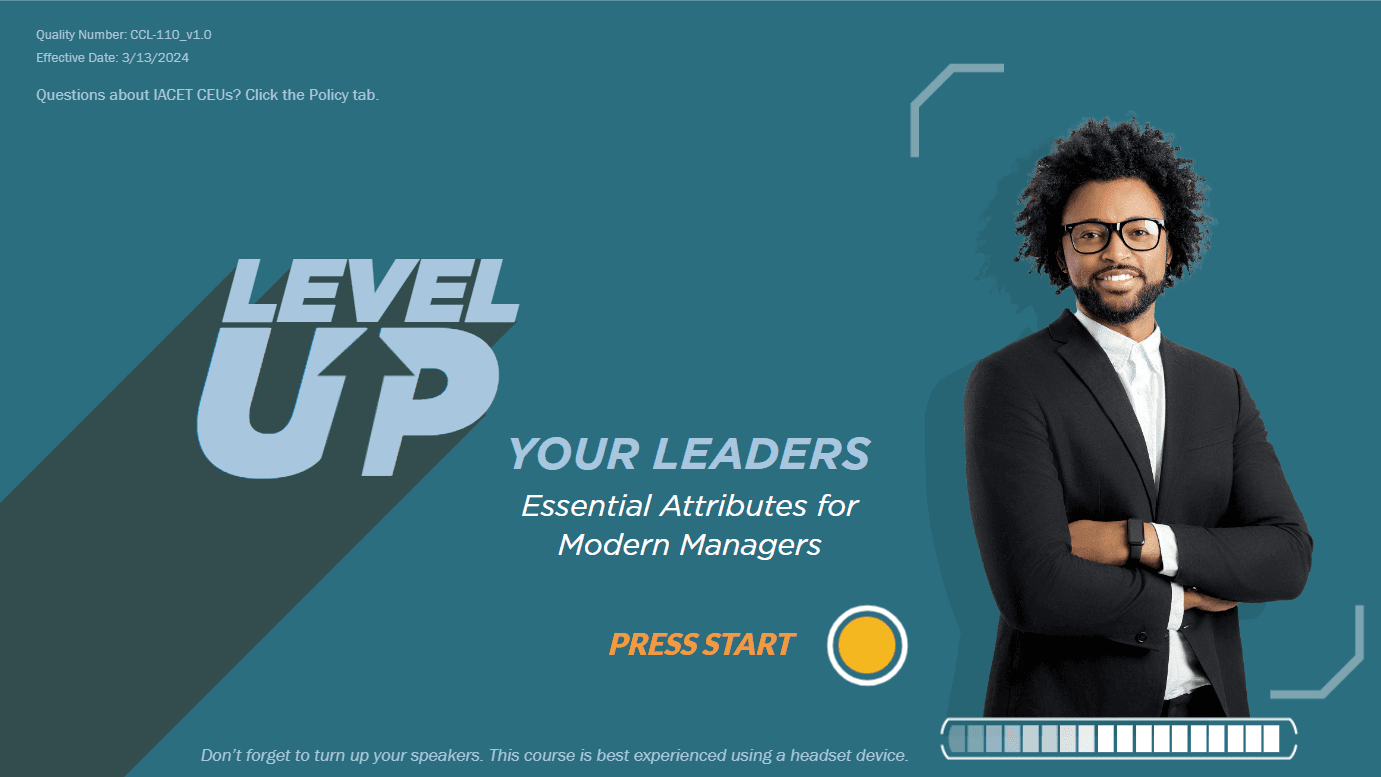Protocols, SOPs, and Quality Assurance Functions in GLP Environments
Protocols, SOPs, and Quality Assurance Functions in GLP Environments
This course is designed to guide learners through the critical aspects of protocols, SOPs, and quality assurance in pharmaceutical and lab environments. Using a structured folder-based approach, I developed interactive modules that help professionals stay compliant with industry standards. Scroll down to explore how I integrated custom visuals, animations, and real-world interactivity to elevate this essential training!
Client
Veeva Systems, Inc.
Year
2024
Category
eLearning



Concept Development & Storyboarding
Concept Development & Storyboarding
For this project, I was given a script with minimal storyboard notes, allowing me to fully develop the concept, theme, and visual narrative. I centered the course around a visual concept of a folder, representing the structure and organization of quality assurance in GLP environments. As the course progressed, key elements such as protocols, SOPs, and user manuals were visually added to the folder, guiding learners through the process of maintaining quality standards.
For this project, I was given a script with minimal storyboard notes, allowing me to fully develop the concept, theme, and visual narrative. I centered the course around a visual concept of a folder, representing the structure and organization of quality assurance in GLP environments. As the course progressed, key elements such as protocols, SOPs, and user manuals were visually added to the folder, guiding learners through the process of maintaining quality standards.
Concept Development & Storyboarding
For this project, I was given a script with minimal storyboard notes, allowing me to fully develop the concept, theme, and visual narrative. I centered the course around a visual concept of a folder, representing the structure and organization of quality assurance in GLP environments. As the course progressed, key elements such as protocols, SOPs, and user manuals were visually added to the folder, guiding learners through the process of maintaining quality standards.
Technical Expertise & Tools Mastery
Technical Expertise & Tools Mastery
I utilized Adobe Premiere for video elements, After Effects for animations, and Photoshop and Illustrator for graphic design. This diverse set of tools allowed me to bring the visual concept to life with detailed animations and a unique cut-out paper effect for the images of people, adding depth and interactivity. The entire course was built in Storyline 360, blending visual design with functionality for an engaging learning experience.
I utilized Adobe Premiere for video elements, After Effects for animations, and Photoshop and Illustrator for graphic design. This diverse set of tools allowed me to bring the visual concept to life with detailed animations and a unique cut-out paper effect for the images of people, adding depth and interactivity. The entire course was built in Storyline 360, blending visual design with functionality for an engaging learning experience.
Technical Expertise & Tools Mastery
I utilized Adobe Premiere for video elements, After Effects for animations, and Photoshop and Illustrator for graphic design. This diverse set of tools allowed me to bring the visual concept to life with detailed animations and a unique cut-out paper effect for the images of people, adding depth and interactivity. The entire course was built in Storyline 360, blending visual design with functionality for an engaging learning experience.
Engaging Learning & Visual Design
Engaging Learning & Visual Design
The course featured a tactile and interactive feel, enhanced by the cut-out paper effect and dynamic visuals. The folder theme created a clear, organized flow, helping learners connect concepts as they progressed. I ensured that both the visuals and interactivity reinforced the learning objectives, making the content not only visually compelling but highly engaging for users.
The course featured a tactile and interactive feel, enhanced by the cut-out paper effect and dynamic visuals. The folder theme created a clear, organized flow, helping learners connect concepts as they progressed. I ensured that both the visuals and interactivity reinforced the learning objectives, making the content not only visually compelling but highly engaging for users.
Engaging Learning & Visual Design
The course featured a tactile and interactive feel, enhanced by the cut-out paper effect and dynamic visuals. The folder theme created a clear, organized flow, helping learners connect concepts as they progressed. I ensured that both the visuals and interactivity reinforced the learning objectives, making the content not only visually compelling but highly engaging for users.
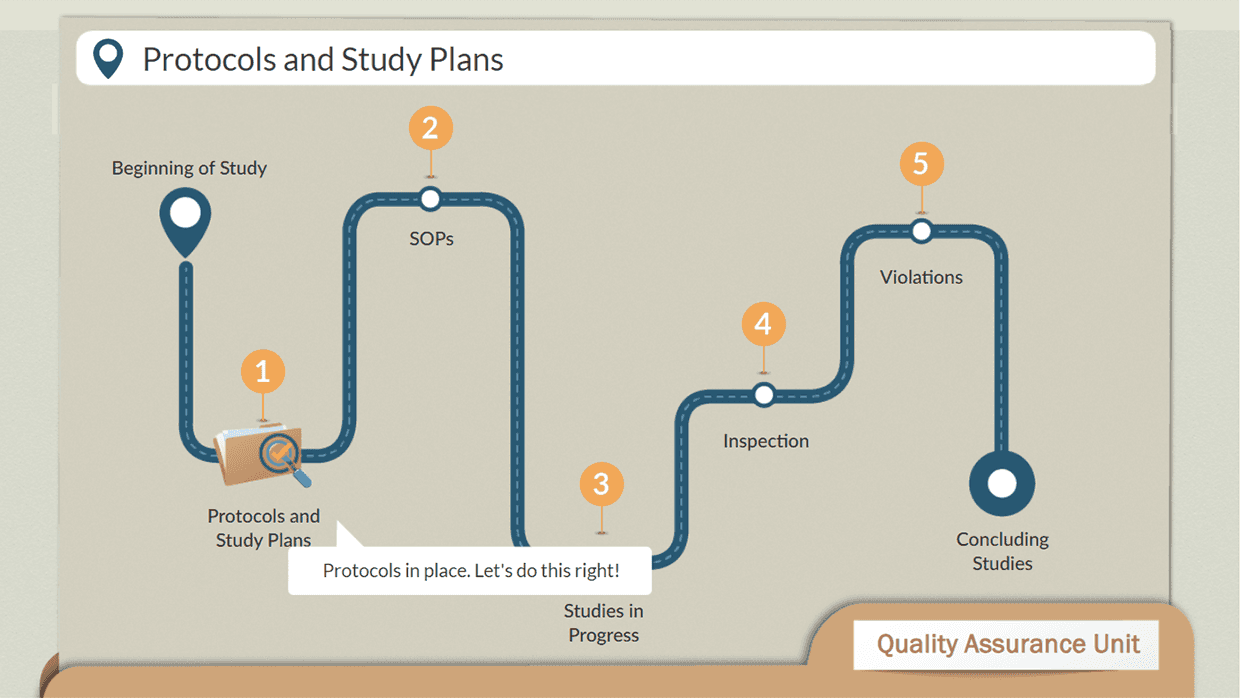
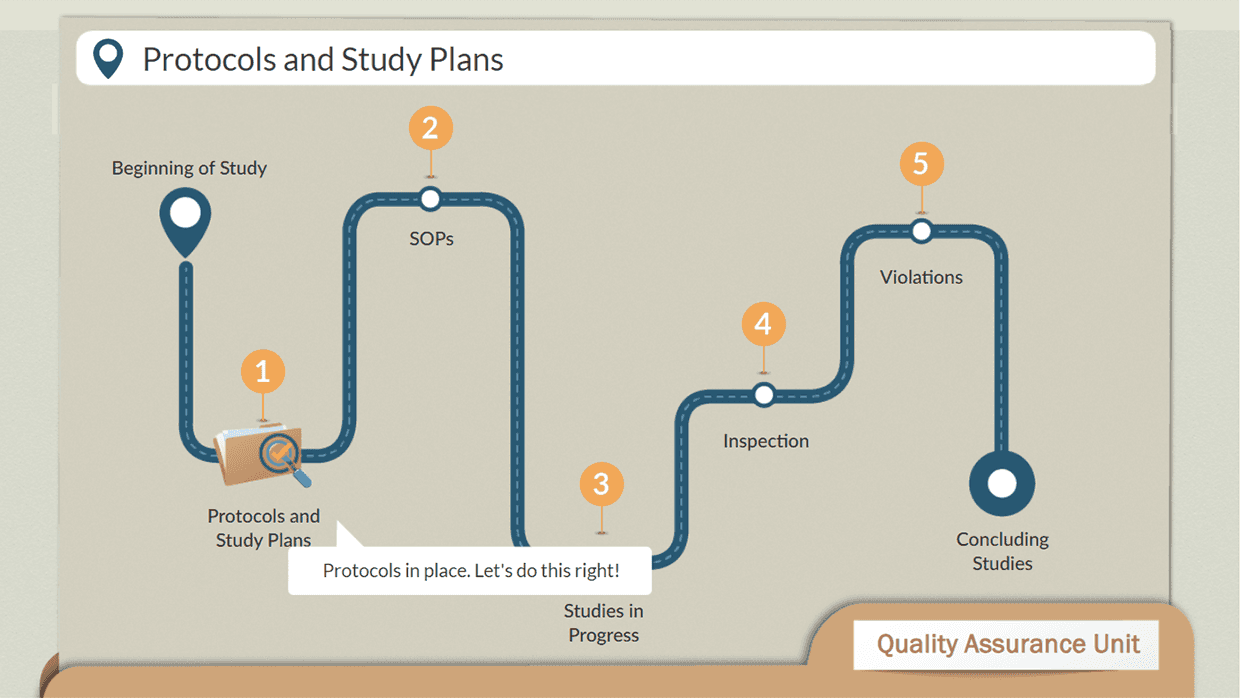
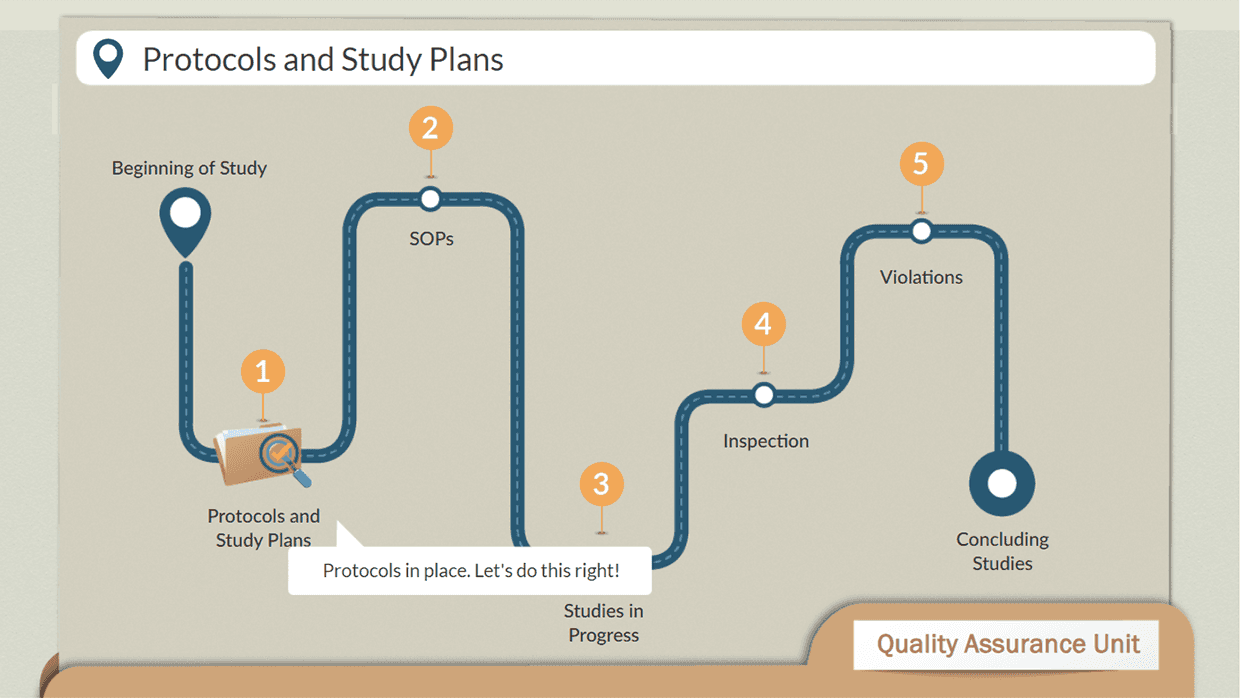
Results & Impact
Results & Impact
This project successfully turned a minimal storyboard into a fully realized, interactive course. Feedback indicated that the structured folder approach helped improve understanding of the content, while the unique visual effects maintained engagement throughout. The project demonstrated my ability to transform simple instructions into an engaging, cohesive eLearning solution that resonates with learners and effectively conveys complex information.
This project successfully turned a minimal storyboard into a fully realized, interactive course. Feedback indicated that the structured folder approach helped improve understanding of the content, while the unique visual effects maintained engagement throughout. The project demonstrated my ability to transform simple instructions into an engaging, cohesive eLearning solution that resonates with learners and effectively conveys complex information.
Results & Impact
This project successfully turned a minimal storyboard into a fully realized, interactive course. Feedback indicated that the structured folder approach helped improve understanding of the content, while the unique visual effects maintained engagement throughout. The project demonstrated my ability to transform simple instructions into an engaging, cohesive eLearning solution that resonates with learners and effectively conveys complex information.
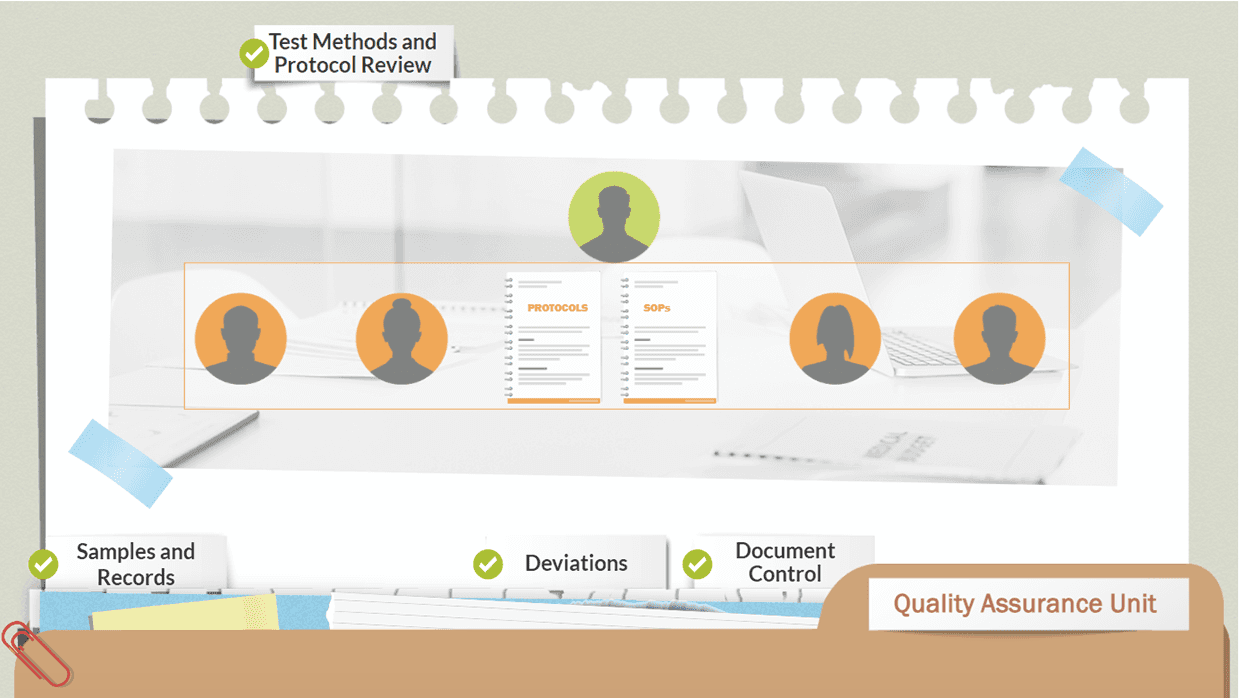
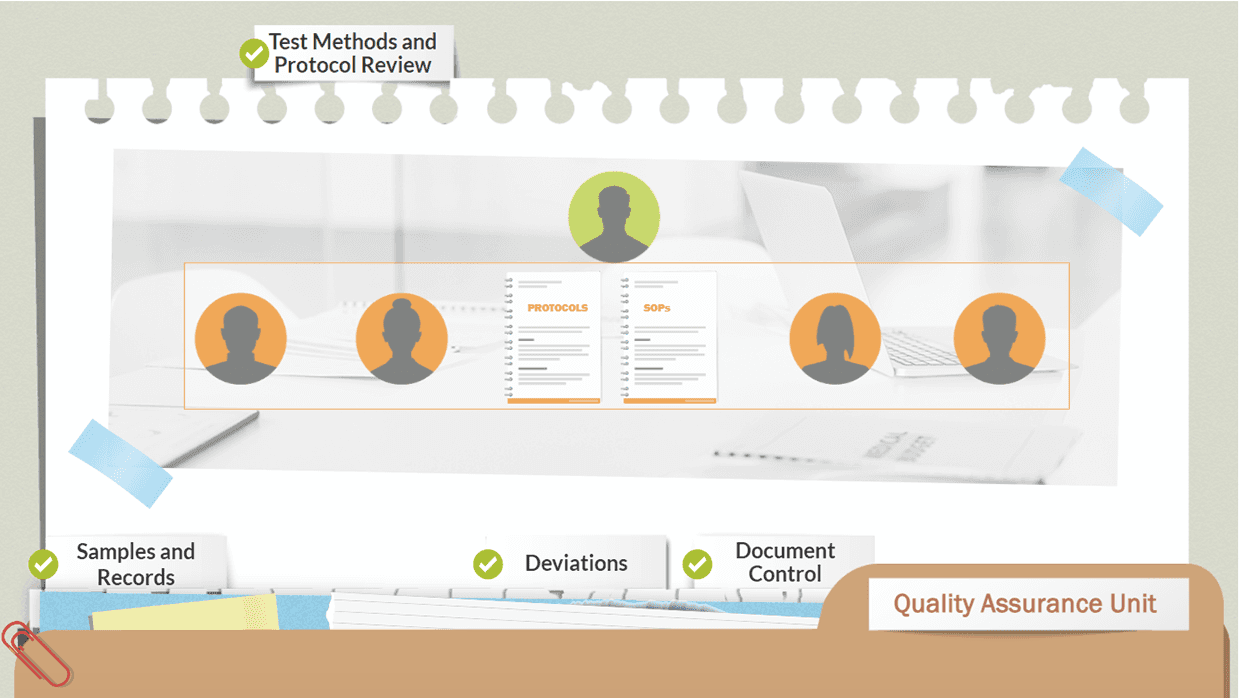
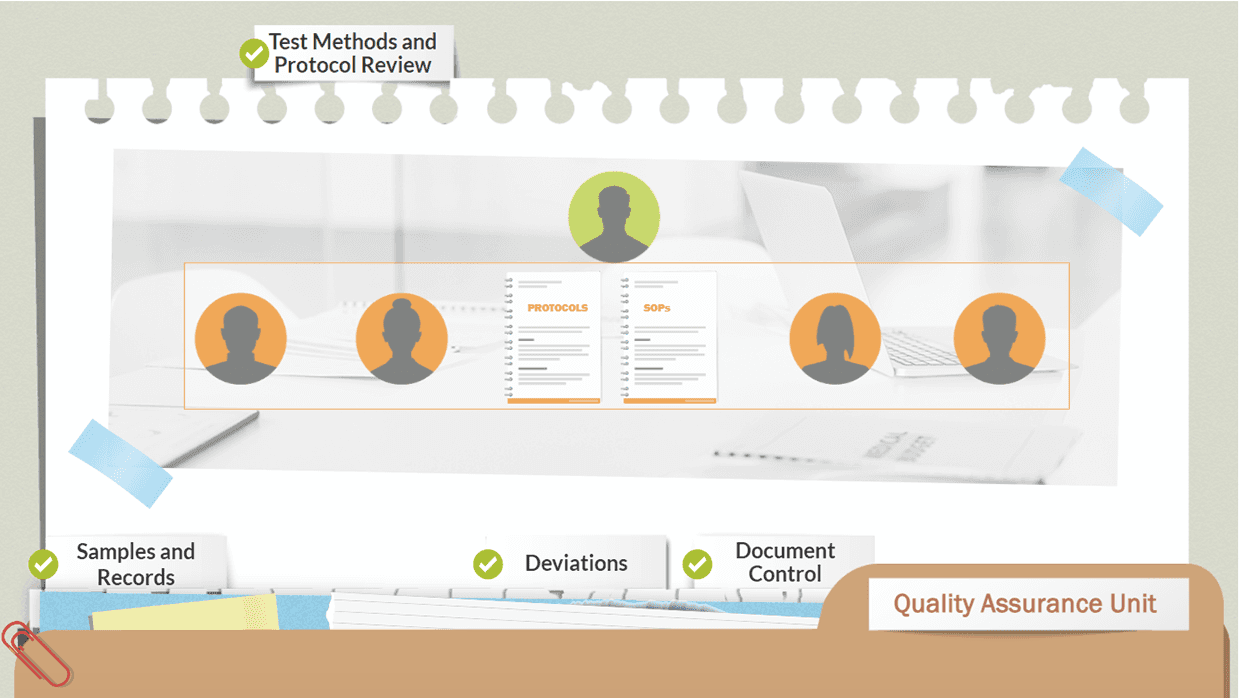
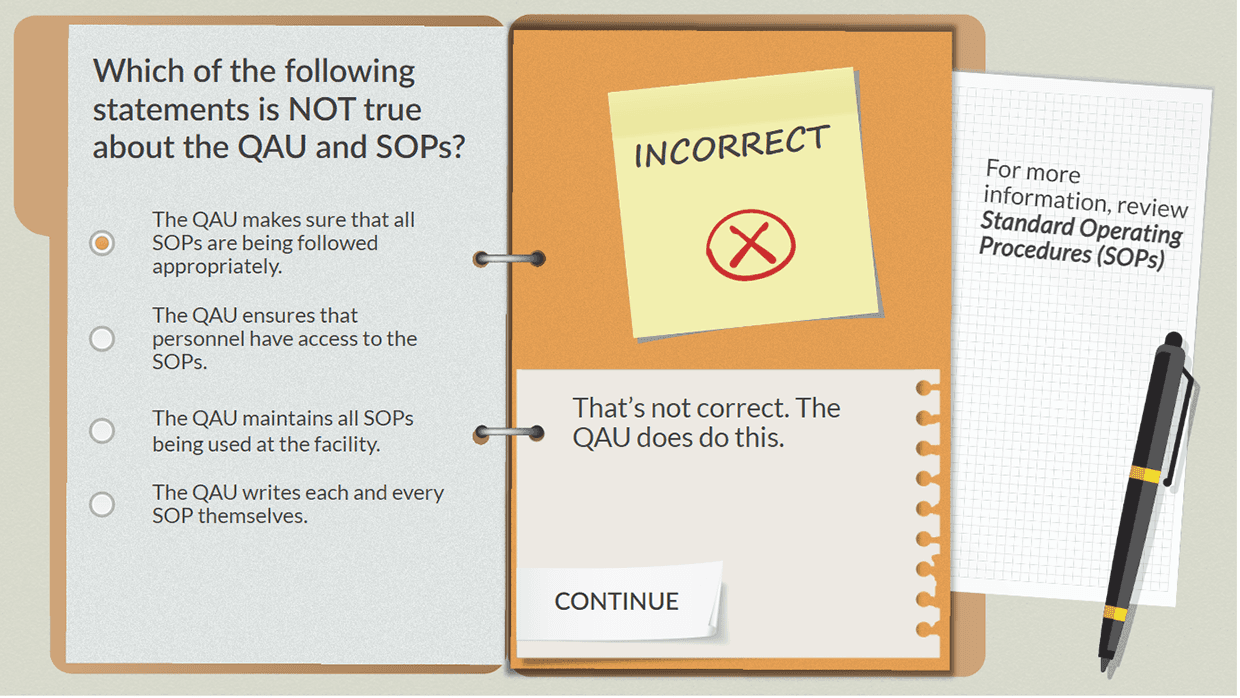
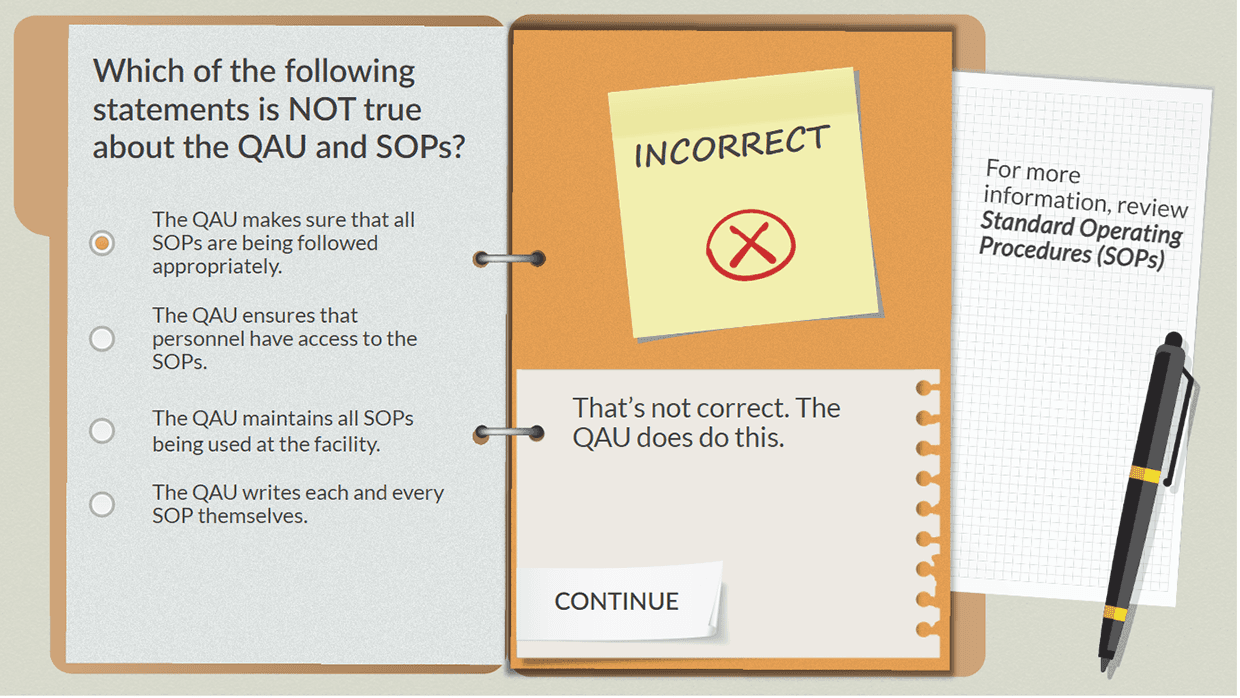
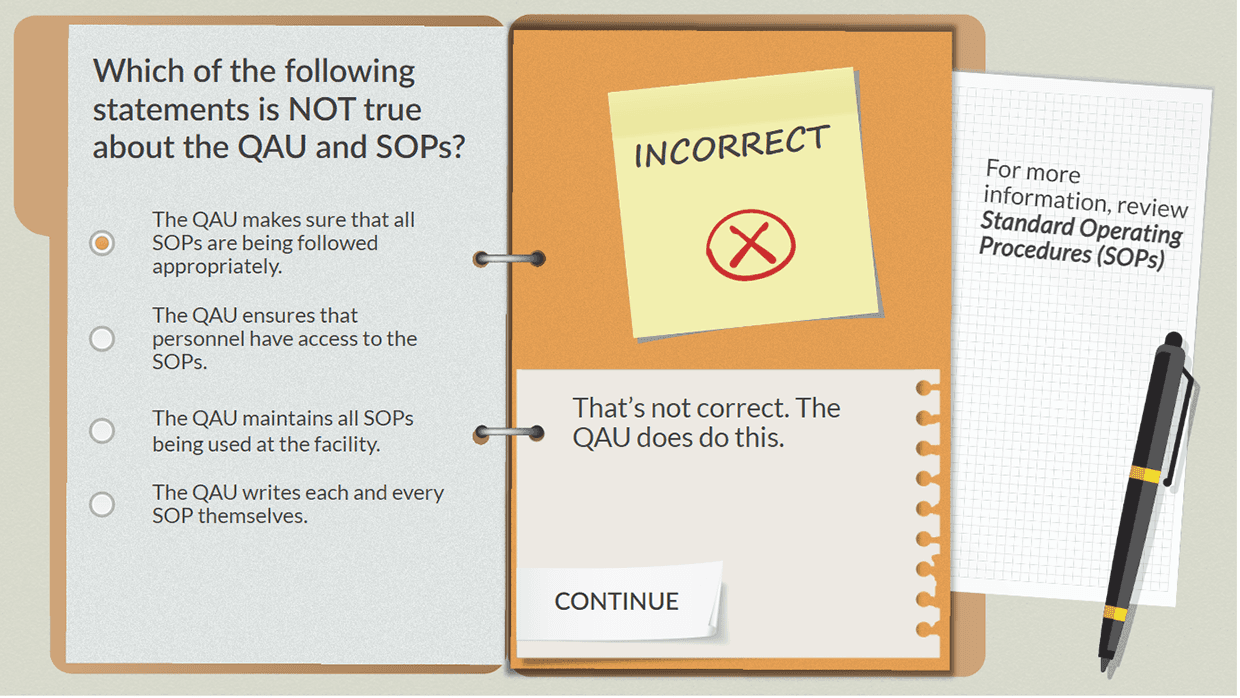
More Works More Works
More Works More Works
LAMBAKIS
LAMBAKIS
LAMBAKIS
LAMBAKIS
©2024 WORDPRESSRIVER
Go Back To Top
©2024 WORDPRESSRIVER
Go Back To Top
©2024 WORDPRESSRIVER
Go Back To Top
©2024 WORDPRESSRIVER
Go Back To Top